Procurement Phase Features
Resources to guide you through platform features for projects in the Post-Award phase
59 articles

Procurement Phase Project Basics - Start Here
A quick start collection of articles to help you manage projects in the procurement phase
Procurement Phase Project Basics - Start Here
A quick start collection of articles to help you manage projects in the procurement phase

Sending Invitations
Resources to help you invite subbies to your procurement projects
Sending Invitations
Resources to help you invite subbies to your procurement projects
Sending out a Single RFQ
How to send an RFQ to a single subcontractor
Sending Multiple RFQs
How to send RFQs to multiple subcontractors
Streamlining Supply Chain Access: Understanding the E1 One-Time Code
How to Use the Network
Find new subcontractors on E1 and boost your quote coverage
How to Find Subbies That Responded During the Tender Phase

Managing Documentation
Resources to help you manage documentation during the procurement phase
Managing Documentation
Resources to help you manage documentation during the procurement phase
How to Upload and Share Scopes of Work With Subbies
Managing projects with an NDA
How to manage projects that require a non-disclosure agreement
Notifying All Subcontractors of a Revision Even if They Haven't Downloaded Documents
How to notify all subbies of a revision
Managing Your Documents on E1
An overview of the different document management functions on your procurement phase project
How to Use the Document Matrix
The Document Matrix allows you to organise your documents into packages, check out this guide to learn how
How to Revise Documents in the Procurement Phase
Learn how to use the Addendum Wizard and notify subbies of revisions
How to Prepare Your Documents for Uploading to E1
This article shows you how to prepare your documents before uploading them to E1
How to Notify Awarded Subcontractors About Package Changes or Revisions

Managing Your Letting Schedule
Guides to help you manage your Letting Schedule
Managing Your Letting Schedule
Guides to help you manage your Letting Schedule
How to Set Up Your Letting Schedule
This guide will take you through the process of setting up your Letting Schedule
Understanding the Letting Schedule
The Letting Schedule overview
Tracking Package Progress
Guide to managing subbie responses
How to Award Packages
How to Set a Priority Level and Store Notes on the Letting Schedule
Use the Priority feature to highlight Critical and high importance packages, and leave Notes for you and your team.
How to Change Timeframes on the Letting Schedule
How to edit and create timeframes on the Letting Schedule
Customise What You See on the Letting Schedule
Navigate your Letting Schedule efficiently using filters and custom columns
Assigning Packages to Your Team Members
How to assign procurement phase packages to members of your team
Adding or Changing Dates on the Letting Schedule
An overview of how to add or change dates on the Letting Schedule

Managing Your Packages
Resources to help you manage packages during the procurement phase
Managing Your Packages
Resources to help you manage packages during the procurement phase
How to Upload and Share Scopes of Work With Subbies
How to Award Packages
Managing projects with an NDA
How to manage projects that require a non-disclosure agreement
Viewing Awarded Subbies in the Address Book
How to view details and stats of awarded subbies in your Address Book
Overview of the Package Dashboard
You can now view the status of your package from the schedule all in one handy dashboard
How to View Quotes
How to view quotes on a procurement phase project
How to Notify Subbies That Their Quote Was Unsuccessful
How to Award a Package That Was Finalised Off-Platform
How to mark a subcontractor as ‘Awarded’ if you never issued them an RFQ

Procurement Phase Videos
Video guides for projects in the procurement phase
Procurement Phase Videos
Video guides for projects in the procurement phase
Procurement Phase Features Video
This video takes you through the features that support the procurement phase of your projects on E1
The Post-Award Handover Video
How to handover your project to the procurement phase
Importing Documents and Updating Packages Video
A quick guide to importing documents and updating packages in the procurement phase
The Letting Schedule Video
A guide to using the Letting Schedule during the procurement phase
Inviting Subbies Video
A guide to inviting subbies to quote during the procurement phase
Managing Subcontractor Responses Video
A guide to managing subbie responses during the procurement phase
What is E1? Video
This video runs through a quick overview of what your estimators are already using E1 for
The Network Video Guide
Are you looking to expand your network of subcontractors and increase quote coverage for your business? Our Network can help!
Notifying Subbies That Their Quote Was Unsuccessful Video
How to Use the Document Matrix Video
A video guide to making document packages using the Document Matrix
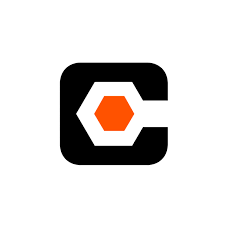
Procore Guides
Resources to help you connect and manage your Procore Integration
Procore Guides
Resources to help you connect and manage your Procore Integration

The Address Book
Resources for the Address Book feature
The Address Book
Resources for the Address Book feature
Viewing Awarded Subbies in the Address Book
How to view details and stats of awarded subbies in your Address Book
The Address Book FAQ
Answers to frequently asked questions about the Address Book
How to Upload Files & Store Them in the Address Book
How to upload files such as Schedules of Rates, Capability Standards Statements, Insurance Certificates or Tender Forms and Schedules to contacts in your Address Book
How to Set a Preferred Contact in Your Address Book
How to Create and Use Lists
Speed up the invitation process by creating contact or company lists
How to Archive Companies in Your Address Book
This guide shows you how to archive and unarchive companies in your Address Book

The Network
Access thousands of subbie profiles, increase quote coverage and receive automated updates to company profiles using our Network feature
The Network
Access thousands of subbie profiles, increase quote coverage and receive automated updates to company profiles using our Network feature
The Network FAQ
Answers to frequently asked questions about the E1 Network
How to Use the Network
Find new subcontractors on E1 and boost your quote coverage
The Network Video Guide
Are you looking to expand your network of subcontractors and increase quote coverage for your business? Our Network can help!