How to add new users to your team
You can invite team members to join your E1 account by head to the Settings tab, and then the Users tab.
If you are an Administrator, click the 'Add New User' button, and fill in your team member's details. Select the Admin button if you would like them to have Administrator access, or leave it unticked for a Standard User.
Your team member will receive an email with a link to join the account.
How to change user roles
There are two types of user permissions on E1, Administrator and Standard.
The following table outlines the different feature permissions for each type:
| Feature | Administrator | Standard |
|---|---|---|
| Add new team members | ✅ | ❌ |
| Edit team member permissions (set Admin/Standard access) | ✅ | ❌ |
| Remove team members | ✅ | ❌ |
| Add a tender project | ✅ | ✅ |
| Issue tender invitations | ✅ | ✅ |
| Receive and manage quotes | ✅ | ✅ |
| Issue addendums | ✅ | ✅ |
| Archive a project | ✅ | ✅ |
| Maintain Address Book (including Company and Contact Lists) | ✅ | ✅ |
| Export Address Book | ✅ | ❌ |
| Request removal of a project from the E1 platform | ✅ | ❌ |
| Set project-level visibility within your own team | ✅ | ❌ |
| Manage E1 subscription | ✅ | ❌ |
Administrators can edit role types from Standard User to Administrator or vice versa.
If you are an Administrator, head to Settings - Users. Click the 3 dots next to the user that you would like to edit, and select 'Edit Profile'.
You can then set the level of access for the selected user by ticking or unticking the Admin checkbox.
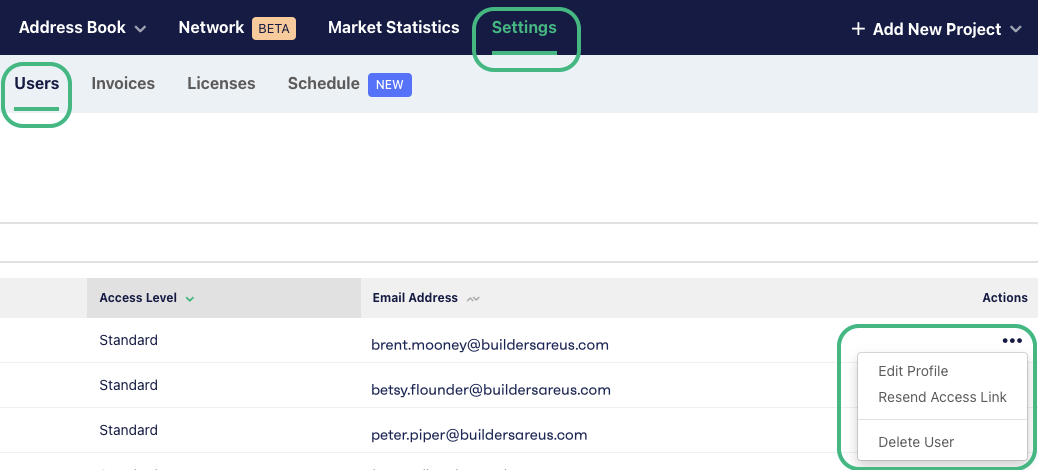
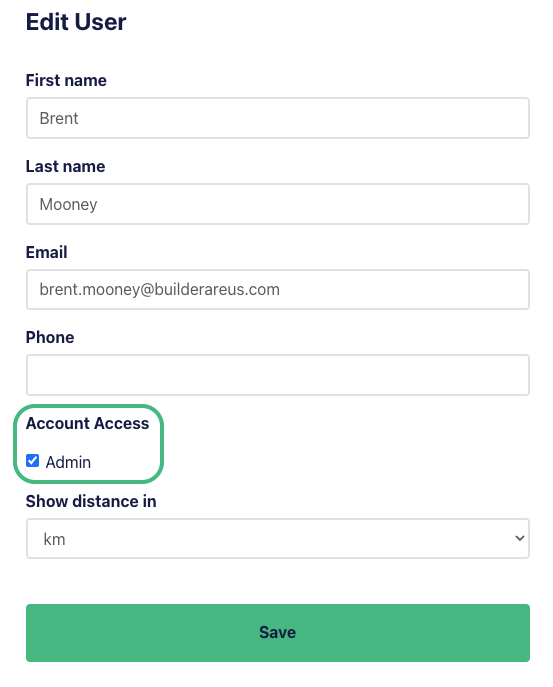
Editing, re-sending access links and removing/deleting users
To edit user permissions, resend access links or remove a user, click the 3 dots in the right-hand column next to the user’s details you would like to edit and select the appropriate action.
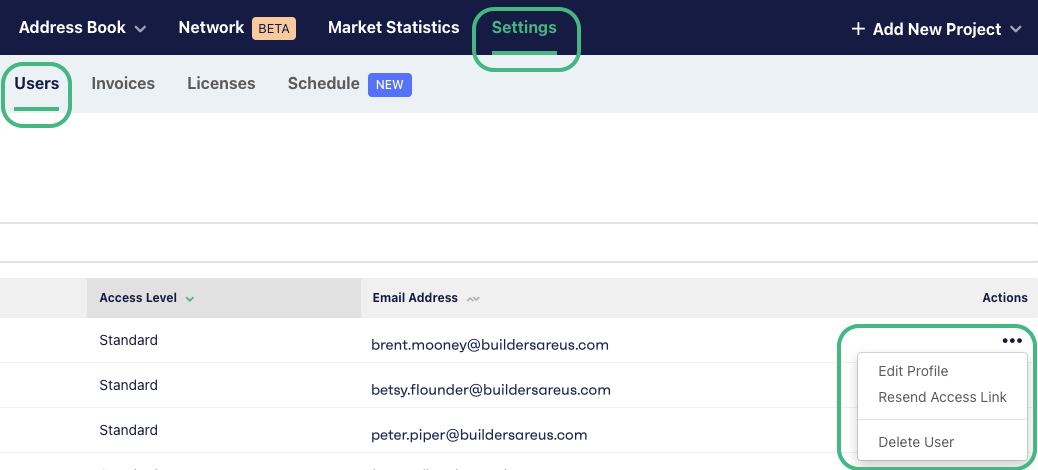
If the user has historically existed on E1 then deleted, and you attempt to add them again, you may encounter the error message: “This email address is already in use on this account. It may belong to a deleted user.”
A support request is required to reinstate the user.