Track your subcontractor responses by heading to the Invitations & Responses page via the Project Dashboard.
When a subcontractor downloads their package or responds to your enquiries, this page will automatically update. You’ll see their intention highlighted in the Quote Status column. Any subbies or suppliers that have indicated that they are not quoting may also nominate a reason for the decline to quote. Hovering over the ‘NQ’ status will reveal their nominated reason.

You can also manually mark off responses from the dropdown menu, accessed by clicking the three dots and then selecting the appropriate option.

Status Icons
The below guides explain the different status icons:
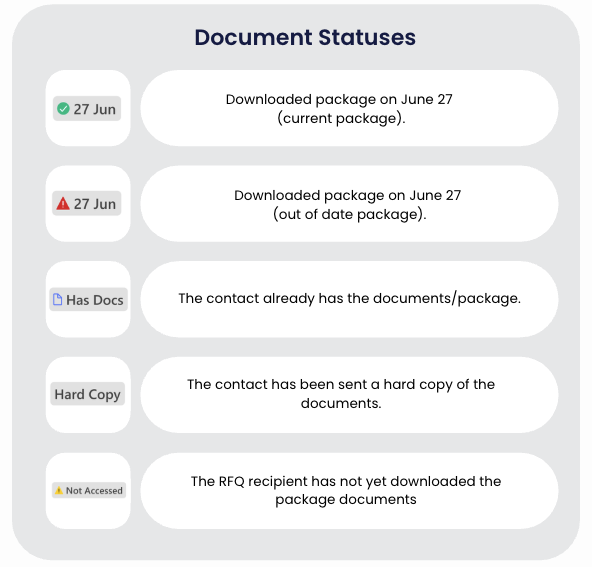
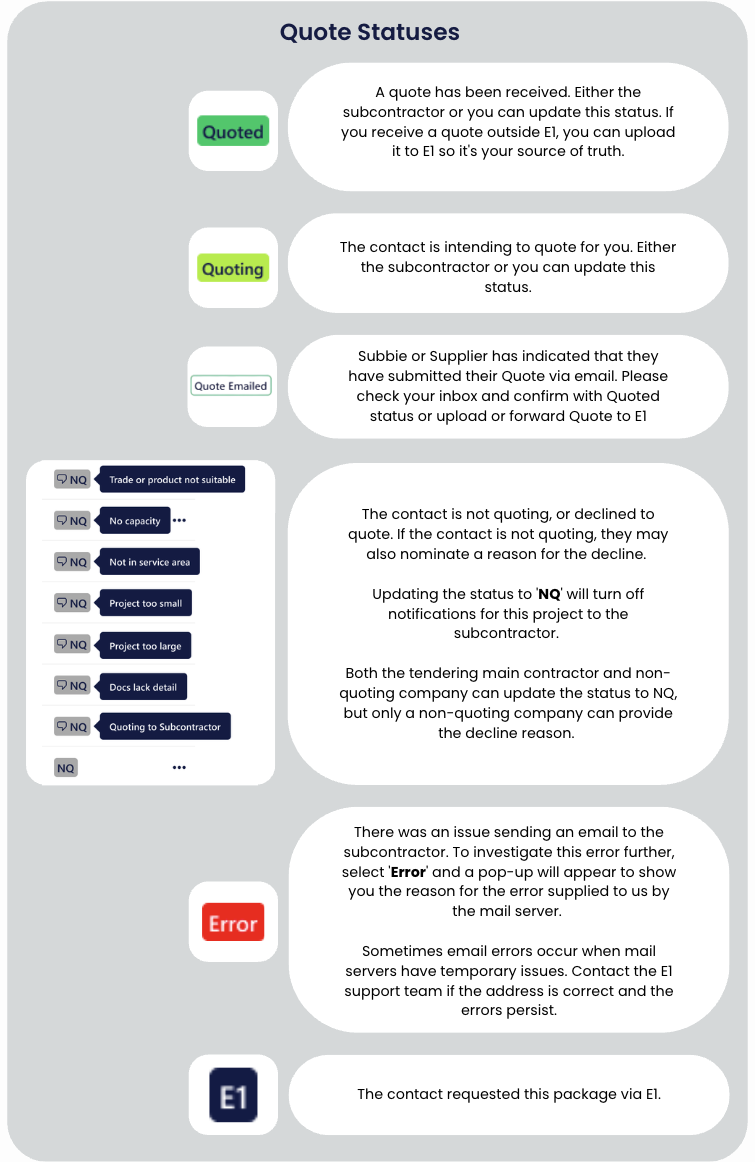
How to resend an invitation:
If a subcontractor misplaces their email invitation, you can resend the original by selecting ‘Re-send Download Link’ from the drop-down menu to the right of the status column.
If a subcontractor misplaces a revision or addendum email, select ‘Re-send revision link’ from the drop-down menu to the right of the status column to resend the notification email containing a link to download the revised/new documents only.
How to revoke an invitation
If you’ve accidentally submitted the wrong package to a subbie, or want to withdraw an invitation to quote, you can revoke the invitation.
Head to the project, then the Invites & Responses tab. Click the three dots next to the relevant company, and select ‘Revoke Invitation’ from the drop down options. You can then send an invitation to the correct package, or leave the invitee out of the quote process.

How to prompt invitees that have not responded to an invitation
You can quickly generate a bulk reminder to all contacts that have not interacted with an invitation.
Head to the Invites & Responses section on a project, and click the Quick Actions dropdown menu.
Next, click ‘Remind No Responses’ to send an email notification to all invitees that are yet to interact with the initial invite.

Note that this reminder will only be sent if:
- The contact was invited more than 24hrs ago
- The RFQ hasn't been revoked by the builder
- The contact hasn't unsubscribed from the RFQ
- The contact hasn't downloaded the documents / package
- The contact hasn't marked the RFQ as quoting / quoted / not quoting
- The contact hasn't been recently reminded (ie if they have been reminded it must have been more than 24hrs ago)