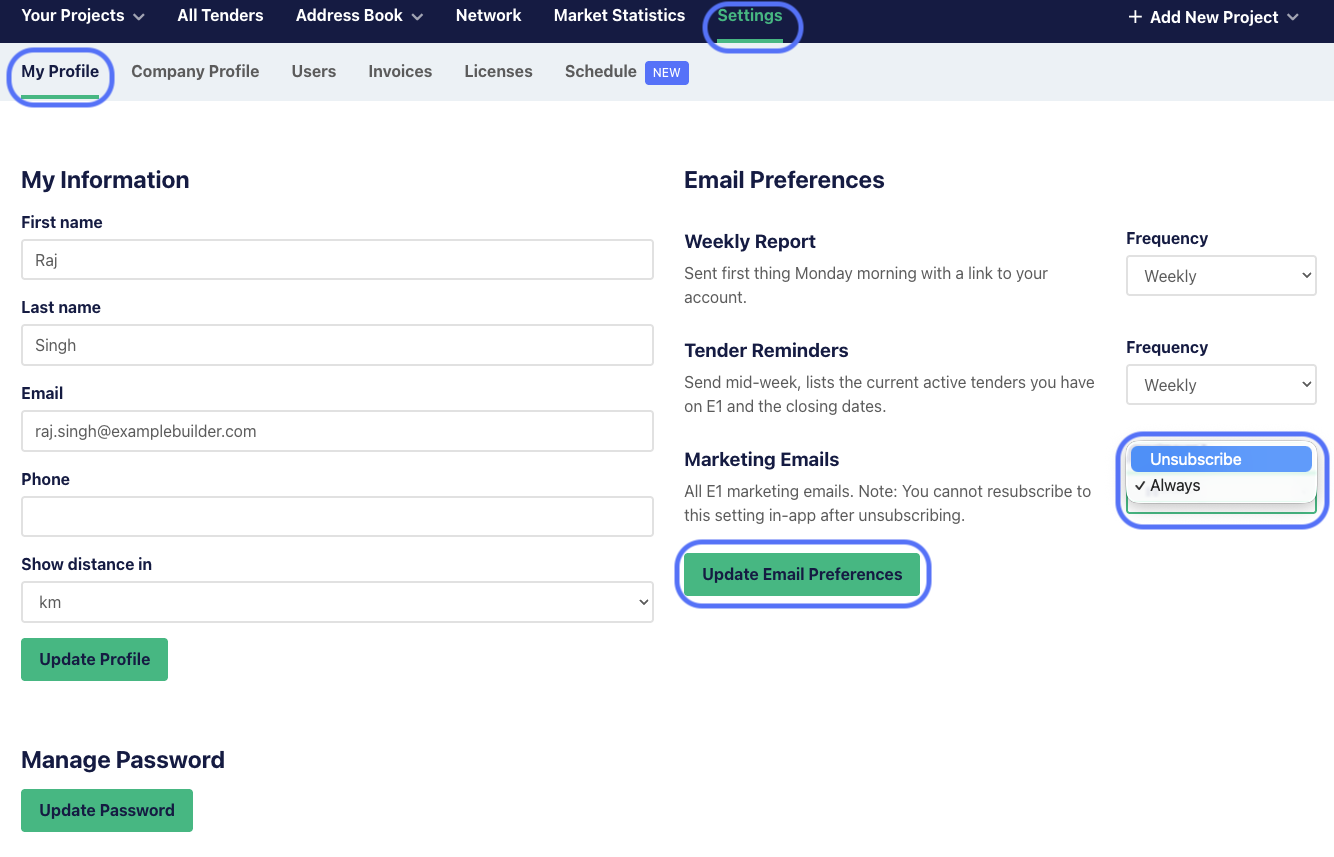We get it, not every email is necessary. You can control which emails we automatically send and the frequency in Settings - My Profile, so that you can focus on the notifications that add value to your business.
All email types are active by default. You can unsubscribe or re-activate them by clicking the ‘Frequency’ drop-down menu next to each type.
Be sure to click the ‘Update Email Preferences’ button at the bottom to save your changes.
You can edit your subscription preferences for the following emails:
- Weekly Report
- Tender Reminders
- Marketing Emails - note that unsubscribing from Marketing Emails won’t impact any report or reminder emails.