E1 Integrations
Guides to Procore and SharePoint integrations
8 articles
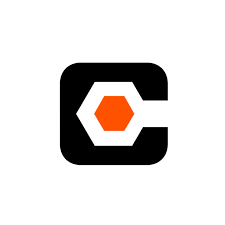
Procore Guides
Resources to help you connect and manage your Procore Integration
Procore Guides
Resources to help you connect and manage your Procore Integration

SharePoint Guides
Guides for managing your SharePoint integration
SharePoint Guides
Guides for managing your SharePoint integration